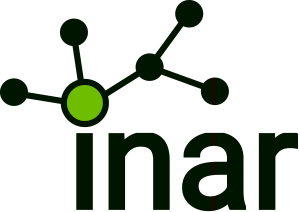The Problem: How to reset administrator password on my Toshiba laptop running windows 7?
The Solution: Easily reset Toshiba password with Rekeysoft Windows Password Recovery.
This Windows password recovery utility allows you to create a bootable Toshiba password reset disk with CD/DVD or USB drive in seconds. With that bootable disk, you can easily reset forgotten administrator and other user passwords on your Toshiba computer running on Windows 7/Vista/XP and Windows servers.
Get Started
Download and install Rekeysoft Windows Password Recovery in any PC that you can run as administrator (Administrator privileges required for software download and installation.). After installing and launching the program, insert a USB drive or CD/DVD in the computer. Next you can create a bootable Toshiba password reset disk. This will just take you a few seconds.
Reset Toshiba Password
Step 1. Insert the burned Toshiba password reset disk in your Toshiba laptop, and then set the laptop’s BIOS to boot from CD ROM or USB.
Step 2. When Rekeysoft interface appears, select the target user account you want to reset password of, and then click Reset button.
Step 3. The password of the selected user account will be removed in seconds. A dialog box will come up to inform you of it. Click Ok to close it when it appears.
Step 4. Click Reboot button to restart the Toshiba laptop. Remove the inserted password reset disk during restarting.
Step5. When the Windows 7 logon screen appears, select the user account you’ve just reset password of and then log into it without password.
Tip and Trick
After getting back in your Toshiba laptop, add a password to the user account for the security concerns. Besides, go to the User Accounts windows and click the Create a password reset disk link to create a Windows 7 password reset disk for the Toshiba PC. With this password reset disk, you can reset Windows 7 password to a new one in seconds when you forgot Toshiba password again. No any additional programs will be needed.